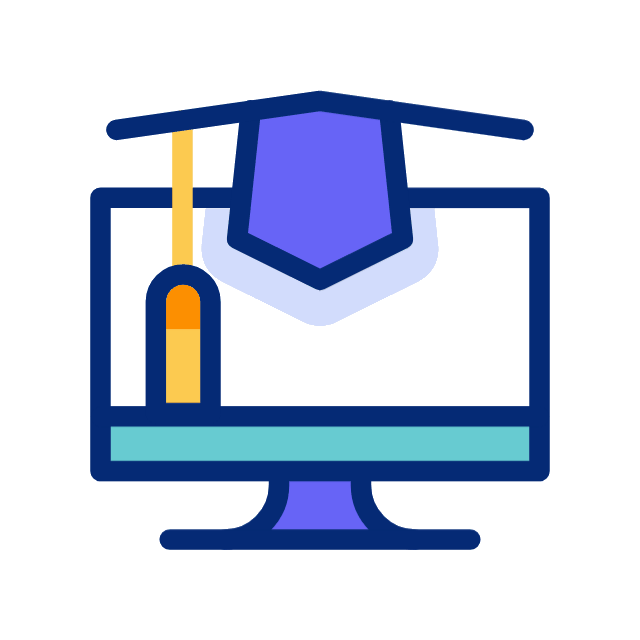A Keyboard - Used as a Input Device , How ?
Hello,
My Dear Readers.
How are you all? I hope you all are good.

A keyboard is used for putting information to a computer or giving input to the computer which includes letters, numbers, words, etc.
In a standard computer system have 101 keys are present, previously keyboards have 84 keys but now this time keyboard consists of 104 keys.
Types of Keys in Keyboard
✅Alphabetical Keys:- There are 26 numbers alphabetical keys are present on the keyboard, they are used to give input as letters to the computer system. ( A to Z )
✅Numerical Keys:- There are 20 numbers numerical keys are present on the keyboard, they are used to give input as numbers to the computer system. ( 0 – 9)
✅Functional Keys:- There are 12 numbers of functional Keys are present on the keyboard, they are used to perform any function in any application or on a computer combined with special keys. ( F1 , F2 , F3 , F4 , F5 , F6 , F7 , F8 , F9 , F10 , F11 , F12 )
✅Directional Keys:- There are 6 types of directional keys are present on the keyboard, these are Upward arrow, Downward arrow key, left arrow key, right arrow key, page up, and page down.
✅Special Keys: – Expect these 4 types of keys, rest all keys are special keys which are used for any special operations,, these are Ctrl, alt, Space bar, Esc, Backspace, Shift, Enter, Home, Delete, prt sc, Window key, Tab, Caps lock.
There are also some symbollic keys are present on the keyboard like ~ , @ , # , $ , %, ^ , & , * ,etc.
Working Principle of Keyboard
First of all, you know that computers always accept input as a binary code i.e. either 0 or 1.
When I press the A key from the keyboard, the compiler takes the binary value of the A key and converts it to machine-level language, then the machine will understand that the user enter A key and after that, it again converts it into human-readable language and then shows me the output as A in the output device which is Monitor.
It is the process of how the keyboard gives the input to the computer and how the monitor shows us the output of whatever we give as input.
In this article, we conclude that Keyboard is an important input device to the computer system, without a mouse we can operate our computer system but without it is not possible.